One question that gets frequently asked on the Suffusion Support Forum is:
I am seeing this empty space to the left of my posts. I have tried everything, but I cannot get rid of it.
This is really easy to solve and takes just about a minute. This “problem” occurs if both the following happen:
- You are using the Minima Skin.
- You are not displaying any byline (meta) information.
To fix it:
- Go to Other Graphical Elements → Post and Page Bylines → Posts (Default/Standard post format) → Position of meta information (including date).
- Set it to display in the corners above/below the content.
- If you want to set this for other post formats or pages, apply the same setting for them as well.
~Fin~
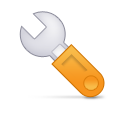
How can I get rid of the meta widget from the suffision theme? I tried the functions.psp and commented out the codes as described below. But it didn’t work.
Comment out the two lines that say add_meta_box, by adding // before them.
What else can be done to remove the meta and links in it?
Please use the support forum for queries.
While adding new blog post to the suffusion theme, i see the format on the right hand side. There are options such as standard, gallery, video, etc. What’s the best way to utilize them? For example, if I am adding a video to my blog, do I have to mark the video on the format section? How does it work and where can I get some info on these? Thank you.
They are called Post Formats. WordPress introduced them in version 3.1 and they are meant for specific formatting of certain posts. Suffusion defines special handling for some of these, such as Gallery, Audio, Chat and Status. If you were to assign the post format “gallery” to something, when you look at the post as a part of other posts you will see one large image and a configurable number of thumbnails. When you open the post you will see the entire contents.
Hi,
I would like to change “add comments” and “no response” notes to my own language in the blog pages. How can I do that?
thank you so very much
how do i manually insert fb like and Google+ on post byline? where EXACTLY should i insert those, what file in the suffusion theme? ty
Please use the support forum for such queries.