Suffusion Version 3.7.1 was released earlier today. These are the key changes in this version:
- New Features
There were a handful of new features in this release- Pullout-style Bylines
I added a new way to display page and post byline information (the byline information comprises of “Posted By”, “Category”, “Tag” etc). You can now display the information as a “pullout” instead of in the corners. Here is a snapshot of how this looks: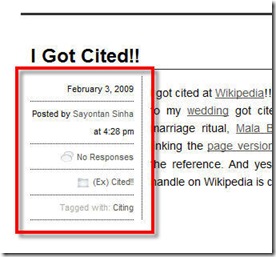
For the Minima skin the pullouts are enabled by default. If you don’t like it, or if you like it enough to enable it for other skins, go to Blog Features → Post and Page Bylines → Position of Meta Information (including date) and pick how you want to show it.
Note that with this you can now display the publishing date of the post for the Minima skin, which was earlier not possible without a hack. - New Attachment Template
Suffusion earlier used to default to a generic attachment page. In this release there is a special attachment template that displays an apt icon for the type of attachment you have. I have made this functionality extremely flexible. For example if your attachment is an audio file, you can set the attachment page to display an embedded player to play the file. If your attachment is an image file you can choose to show EXIF data for the image.
In addition, you can define your own handling functions for different mime types. There are functions existing for the basic mime types:suffusion_image_attachment(for image attachments),suffusion_audio_attachment(for audio attachments),suffusion_video_attachment(for video attachments),suffusion_text_attachment(for text attachments) andsuffusion_application_attachment(for application attachments). You could define other functions in your child theme likesuffusion_vnd_ms_powerpoint_attachment(for Microsoft PowerPoint attachments).
You can control the settings from Templates → Attachment. - JQuery Masonry
JQuery Masonry is a very interesting add-on that I had been wanting to add for a while now. This release I finally was able to get it in. This add-on automatically adjusts layout for floated elements. So you will not see fewer empty spaces in the horizontal widget areas (Widget Area Below Header etc), when the widgets are of different heights. - New Filter Hooks
A lot of new filter hooks were added for better child theme support:suffusion_can_display_top_navigationsuffusion_can_display_main_navigationsuffusion_can_display_sliding_panelsuffusion_can_display_left_sidebarssuffusion_can_display_right_sidebarssuffusion_can_display_widgets_above_headersuffusion_can_display_widget_area_below_headersuffusion_can_display_widget_area_above_footersuffusion_can_display_open_headersuffusion_can_display_closed_headersuffusion_can_display_breadcrumb_navigationsuffusion_can_display_hierarchical_navigation
If you are using a child theme, you can hook in your custom functions through these and prevent a particular widget area from being displayed.
- Pullout-style Bylines
- Changed Functionality
This is mostly technical mumbo-jumbo, so you can skip this section if you are not interested.
- Selective removal of backward compatibility
I have removed the following as per my previous announcement:function_existschecks for functions such asregister_sidebaranddynamic_sidebar. These functions have existed since version 2.2 of WP and hence afunction_existscheck for these was overkill.- Some other checks using
function_existshave been removed, where very old WP functions were being checked for existence. - A call to
automatic_feed_linkshas been removed. This was a weird requirement, since the replacement for this function has only been available since WP 3.0, so for backward compatibility up to 2.9, I had to fall back on an older approach!
- Replacement with new functions
The following functions from older versions of WP have been replaced with better/new variants, as per Theme Review recommendations:get_option("home")→home_url()bloginfo("template_directory")→get_template_directory_uri()bloginfo("stylesheet_directory")→get_stylesheet_directory_uri()get_bloginfo("rss2_url")→get_feed_link("rss2")
- CSS Optimization
I have dome a good bit of CSS optimization by using a generic class for sidebars. I will be doing further optimizations to reduce CSS size in the next few releases.
- Selective removal of backward compatibility
- Bug Fixes
- The biggest bug fix for this release was for one that was causing the Double Right Sidebar layout to position the sidebars outside the content.
- Thanks to a tip from one user on the support forum, I managed to fix an unexpected bug with the Google Translator widget not working. That has now been fixed and it works as expected.
- There was a bug due to which disabling Suffusion’s SEO settings was not working for document titles. This has been fixed.
- There are a couple of rendering rendering issues on WebKit-based browsers (Safari and Chrome) that have been fixed. The first was a gap of 2 pixels between the bottom of the navigation bar items and the lower border of the navigation bars. The second was where setting the CSS max-width and min-width parameters with a fixed width layout was causing issues.
- Under some settings the navigation bar was not stretching across the width of the wrapper. This too has been fixed.
- The HTML attribute “height” has been removed from image HTML tags. This makes sure that the aspect ratio is preserved if you have a large image and it is being scaled down to fit into the dimensions of your content so that it doesn’t overflow.
- Another minor bug fix was where the home page wasn’t getting highlighted if it was a text link.
- Under certain rare cases there was a debug message showing up saying “Call-time pass-by-reference has been deprecated”. One such case was when the WP-United plugin was being used. I put in some code so that this wouldn’t happen, so hopefully this bug is now fixed.
Now for some upcoming changes. Note that these changes are quite high impact, however they haven’t been made yet.
- Removal of TimThumb Support
TimThumb is the most widely used open-source PHP-based image resizing script available. But for various reasons the script doesn’t find favour with the WP theme approvers. Their requirement is that if your theme is not backwards compatible you MUST use WP’s native “post_thumbnail” feature. That would have been fine in the normal course of things, except that this is a fairly half-baked feature in WP at present. It has several shortcomings:- It doesn’t apply to custom fields. So you cannot use it to have one thumbnail for an excerpt, a different thumbnail for the same post in the featured post section and yet another picture in the main content.
- It is not dynamic. In other words, images of a particular size are generated when a post is saved, but if you were to demand an image of a different size, you would have to first register that size, then fetch the generated image. This is a double-edged shortcoming, though. It prevents users from specifying any size they want and filling up the WP installation’s folder with all the generated images.
- Not being dynamic presents another challenge. Existing posts in your blog will not work without being modified specifically to work with the post_thumbnail functionality. That is a real pain.
Nonetheless, this is something that has to be fixed, because the theme reviewers are planning to completely outlaw TimThumb in a few weeks. I am working on some alternatives, so hopefully I will have something by the next release.
- Moving Translations out of the Core Theme
Suffusion has translations in 23 different languages at the time of writing this post. Though this means the theme has an excellent user base, it also means that the zipped theme file I upload to the repository is around 400KB larger than it could have been.
So I am going to keep the translation files separate from the main theme. That would require you to download the translation that you need explicitly from this site. Luckily the translations don’t change very often, so this is mostly an infrequent annoyance. Version 3.7.1 had some translation-related changes, so I am expecting translators to post their updates. Once they do so, I will distribute them here so that you can make the update as appropriate.
That’s it for this release. Keep watching this space for the two main items I wrote about above.

Just wanted to take a minute to say how incredibly awesome this theme is!
I am currently barely able to maintain my own(rather large) coffee addiction, but as soon as I am able, I plan on showing my appreciation in the the best way I know how, i.e.- cold hard cash 😀
Until then, though, I would like to say thank you for such a great theme!
I really like the Suffusion theme 😀
You did a very good job!
Especially the “Minima” theme is very good.
It’s clear, it’s simple, it’s great 😀
Suffusion is better than some commertial themes!
Thanks, 80486er!
Hi Sayontan!
Very cool, more bugs fixed.
And one new:
Validation Output: 1 Error
end tag for “head” which is not finished
thanks
Shall take this up to forums, but this has made my widgets below header go completely wonky. Same with the widgets above footer. Really late right now, but shall just hope it’s magically fixed tomorrow or I’ll go the forum. Thanks as always.
Without your site’s URL I cannot say much. You might be having a JQuery Masonry conflict. Check this thread on the support forum for how to disable Masonry: https://aquoid.com/forum/viewtopic.php?f=2&t=3289#p14491. Feel free to use the support forum for additional queries.
You have the same name in the forums? Bc I’m having the same issue and I REALLY need a fix….
Hi Sayontan!
Great job. Fantstic theme
Thank you very much
Thanks, Igor!
Hi Sayontan,
You are the best! Thank you for creating this wonderful theme.
I am using your theme for my web hosting business and I am very surprised with this themes versatility and ease of use.
It’s amazing!
Sincerely,
Pitch
Thanks, Pitch!
Today I’ve upgraded both the new theme and wordpress v.3.0.2 and suddently there’s no blog or posts titles showing in any browser… I am not sure if there is something wrong with the new wordpress version or with your (amazing) theme… please help
I am seeing your site fine. Can you please use the support forum for further questions?
The new update made the widget in the “widget area below header” bunch up on a square when before it laid flat. Look at it and please tell me how to fix.
http://damatrixstudios.com
Can’t understand what you mean – your site looks fine to me. Can you please use the support forum to explain better or for further questions?
Hi Sayontan,
The theme is amazing! You’ve done a really great job! Thanks a lot! Site, based on your theme is now under development and I’m thinking of change for my other sites.
Kind regards,
Eugene
Thanks, Eugene!
Great job. You are the best!
Thanks .
Thanks, doru.
Hey Sayontan,
Many thanks for the latest release, I have finally completed the upgrade, on 10 of my sites !!!
5 more to go,…
Like the New Attachment template adds even more flexibility to an already flexible theme.
Is there any way for me to get the image on the attachment page to be anything other than the Thumbnail Image?
The original generic attachment page used to display either class=”attachment-medium” or class=”attachment-large” images.
pre upgrade http://www.photoblog.host-spain.com/2010/11/20/photo-blogging/13-altea-town/
post upgrade http://www.villa-florencia.es/2010/11/20/winter-sunshine-holidays-oliva-spain/06-house-at-oliva-beach-2/
Other than that, Love all the new features.
Thanks for all your work on this theme.
Suffusion is a testament to a man who loves his craft, and an intellectual master-piece.
Regards
Mark van Jaarsveld.
Thanks, Mark. I will take a look at this for the next release.
Hi Sayontan,
Thank you very much for creating this amazing theme.
I’m having a small problem with the last release… My blog title doesn’t appear in the title bar of any browser – there is no defined in my blog source code!!
Can you help me?
Miguel,
You might be affected by a bug. Please take a look at this thread: https://aquoid.com/forum/viewtopic.php?f=2&t=3259&p=14595#p14595
Hey!!!,
I have a problem with the new update is the same the 3.7.1, what happens is that I have the plugin All-In-One-SEO-Pack in version 1.6.13 and the matter is that when you turn off the SEO theme do not show me the words of the title (Home Title).
what do you think could be?
I am second to this. Upgraded to 3.7.1 on WP 3.0.3 AND LOST TITLES on all pages & posts!
Got back to 3.6.9 quickly – and all the things are back in place.
I run both Headspace2 and Platinum SEO for historical reasons. Tried to de-activae all plugins on 3.7.1 before downgrade, but it did not help though.
Thanks for your work! It’s a great and very flexible theme.
There is a thread that documents this problem and I have offered a fix: https://aquoid.com/forum/viewtopic.php?f=2&t=3259&start=20#p14595. Make sure you go through all the messages in that thread to understand where to put the code.
Hi Sayontan,
Earlier today I upgraded from WP 3.0.1 to 3.0.3, and then later in the day upgraded Suffusion from 3.6.6 to 3.7.1.
After the Suffusion upgrade, the website made me go, “Doh!”, because the left sidebar was placed in the middle of the main content, like right on top of it, and I can’t remember what happened to the right sidebar because I quickly got the link you provided to access previous versions and reinstalled 3.6.5 (3.6.6 was not on the list), and now it’s back to normal.
I don’t know if the real problem was because of the earlier WP upgrade, but everything looked fine after that, until the Suffusion upgrade.
http://reasonandjest.com/blog/
I hope the next Suffusion upgrade won’t do that, because your theme really is the best out there. Thanks.
3.7.1 does nothing of that sort. You probably need to clear your cache and reload the page.
A disaster !
After updating suffusion from 3.6.3 to 3.7.1 by wordpress update core routine Main Navigation Bar disappeared (I’m using WP 3.0 Navigation Menus) so I tried to modify suffusion settings but nothing changed!
I tried to dive more into suffusion settings but I clicked on migrate button in Migrate settings from version 3.4.3 or lower thus all my settings gone and my website returned to default settings.
How I can recover my suffusion settings before my stupid movement?
I’ve sql dump for my database before updating from 3.6.3, I copied from it suffusion_unified_options & suffusion_options values and replaced them within current database but once again nothing changed!
Your main navigation bar is very much present – it is the navigation bar that shows up under your title. Are you sure you are reporting the right problem? Do you mean “Top Navigation Bar”? Also, please use the support forum for reporting problems or for requesting support because I don’t handle support through comments.
I forgot to give you my website link:
http://al-yarmook.com/ It’s an open source portal by AL-YARMOOK foundation.
Thanks
see this please.
I’ll post a bug report after recovering suffusion settings.
Excelente tema
Thanks, Pilar!
Hi Sayontan,
In the Masonry section, I think you meant “now” instead of “not” for the following sentence: “So you will not see fewer empty spaces”. I normally wouldn’t piddle over words, but if this is a typo, it makes a big difference in menaing… Anyway, thanks again for such a great theme!
Does change the whole meaning! Thanks, I will fix it.
Hi Sayontan
ERROR on Fresh install WP 3.0.3 and Suffusion 3.7.1
Broken Themes
The following themes are installed but incomplete. Themes must have a stylesheet and a template.
Name Description
suffusion Stylesheet is missing.
Jason, you will get more help on the support forum at [url]https://aquoid.com/forum/index.php[/url] BUT as a quick suggestion the error message means that no all the Suffusion files have been installed on your blog. So with ftp delete the entire Suffusion folder in your themes folder and then reinstall it.
That is an error local to your installation and is not a theme problem. Delete the suffusion folder from wp-content/themes, then reinstall the theme, and you should be fine.
Thanks, it worked by deleting folder and re-installing 3.7.2 using WP theme installer.
Dear Sir,
in the comments I read about how wonderful your theme Suffusions is. So I installed it.
But: how do I, for example, change the skins?
I searched the web and came up with: https://aquoid.com/news/tutorials/suffusion-tutorial-for-wordpress/
In my installation of Suffusion, I can’t see the menu Suffusion Theme Options.
What went wrong? (I have version 3.7.3.)
Best regards, Georg Huber
Dear Sir,
in the comments I read about how wonderful your theme Suffusions is. So I installed it.
But: how do I, for example, change the skins?
I searched the web and came up with: https://aquoid.com/news/tutorials/suffusion-tutorial-for-wordpress/
In my installation of Suffusion, I can’t see the menu Suffusion Theme Options.
What went wrong? (I have version 3.7.3.)
I also have troubles with that reCAPTCHA…
Best regards, Georg Huber
[…] Now for the big announcement that I mentioned in my last theme release post. […]