After a few weeks of intense development and testing (which always gets exponentially harder when I have to travel internationally for work), version 2.00 of Photonic is now finally available for use. As alluded to earlier this is a massive release. The following are what’s new in this release:
- New Interactive Workflow
This is by far the biggest piece of development I have done for Photonic since the original release – almost 5000 lines PHP, JS and CSS code! On the surface this does a very simple thing: it creates a new button in the editor:
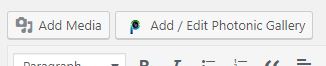
Add / Edit Photonic Gallery
Clicking on the button is what triggers the magic. Unlike the traditional way of fumbling through the helpers to find album ids and folder ids, the workflow does all the heavy lifting for you.The traditional way of adding a gallery via “Add Media → Photonic” still exists. The “new way” has multiple advantages in addition to the obvious. For one, even if you are not in the visual editor, you can select the text for the shortcode in the text editor and click on the “Add / Edit Photonic Gallery” button to get the interactive workflow.
- Default Users
As a part of the interactive workflow, one crucial feature provided is that of a “Default user”. This is a feature that has been requested every now and then over the years, and I finally got around to adding it this time. Simply put, if you set up a default user you don’t need to explicitly supply one in a shortcode. This feature is available for Flickr, SmugMug, Picasa and Zenfolio. Google Photos and Instagram don’t need this as they need back-end authentication, so the authenticated user is the default user.As a happy corollary of the above, for Instagram you now don’t need to hunt down your user id – the authenticated user’s photos are displayed by default.
- Zenfolio Enhancements
Zenfolio, while having a comprehensive API, has been lacking in several areas. E.g. there is no way to combine a user and a search term in a single API call, which results in there being no easy way to show all photos for a user. There are several other such shortcomings, but in this release I have managed to bridge the gap with respect to several such challenges in addition to providing new features:- Zenfolio recently made the move from HTTP to HTTPS. Photonic has been modified to reflect that.
- Zenfolio authentication is now supported. Note that unlike other providers, Zenfolio has a custom authentication process (not OAuth1 or OAuth2). This causes a different looking authentication flow, where, unlike other providers you have to enter your Zenfolio password here. Note that Photonic does not store this password anywhere!
- You can now search for photosets for a user using specific text terms or categories. Previously this feature was not user-specific. Note, however, that Photonic has to make multiple API calls to support this, and there might be a performance hit based on how many photosets you have. See the examples in the demo page.
- You can also use the
photoset_typefilter (i.e. Gallery or Collection) for user-specific photosets. See the examples in the demo page. - The
kindattribute (i.e. Recent or Popular) now works for user-specific photosets. - The
filterattribute is now supported for Zenfolio for filtering photosets by id.
- Other Additions / Changes
- You can now display photos at a user level and at a folder level for SmugMug galleries. This was earlier only possible at an album level. You can also filter the photos by text or keywords. See the examples here.
- I have added the capability to track performance for each gallery (Photonic → Settings → Generic Options → Generic Settings → Performance logging). This is turned off by default to reduce the output added to your page markup. However, please feel free to turn it on to see why a gallery is loading slowly.
- For native WordPress galleries you can now set a
tile_sizein the “Justified Grid” and “Mosaic” layouts. - The download URL for Flickr has been modified to reflect the original image.
- You can now disable the visual editor by individual post types. This is useful if you are facing conflicts with some plugins, but not other plugins. This is available under Photonic → Settings → Generic Options → Generic Settings → Disable Visual Editing for specific post types. The thermonuclear option to disable the visual editing capabilities completely still exists (Photonic → Settings → Generic Options → Generic Settings → Disable shortcode editing in Visual Editor)
- If a native WP gallery is using additional plugins to add videos to the output (e.g. Media Library Assistant), Photonic can now display the video in a lightbox as a part of the gallery.
- I have removed the JQuery Masonry script bundled with Photonic and switched to the one that comes out of the box with WordPress. Note that this is only used for old versions of IE.
- Bug Fixes
- There was a “short-term cache” bug for Google authentication, which caused a user to see the previous user’s photos for the first 30 minutes after the authenticating user was changed. This should work fine now.
- There was an issue where, in the “Random Justified Gallery” layout, there was a visible “pop and realign” happening whenever the “Load More” button was being clicked. This has now been addressed.
- Google Photos’ API change that was causing errors while fetching albums due to a reduction of the maximum number of photos that can be pulled has been taken care of.
Gutenberg is not yet supported for now, but very soon it will be. The interactive workflow takes me most of the way for Gutenberg integration.

Hello,
about the fix for Google Photos’ API change… you just added the code explained here to replace ‘count’ => 500 with ‘count’ => 100 :
https://aquoid.com/2018/08/photonic-change-in-google-photos-api/
Right ?
That is, albums with more than 100 photos are limited to 100 ?
BR,
Yan
Yes, I added the code.
Not really. You can always use the
moreattribute of the shortcode to show a button that will load more photos.