Version 3.6.6 of Suffusion was approved today. Here are the major changes in this version:
- New Features
- Finally a very frequently demanded feature has made its way into the theme. Visit Visual Effects → Theme Skinning. Guess what? You can now skin the Navigation Bars! The navigation bars are way too complex to handle purely by CSS, hence there is a small chance I might have missed something. If so, please report it on the Support Forum.
- A few new filters have been added. See point #3 in the previous post: there are new filters for
suffusion_filter_template_prefixesandsuffusion_filter_template_sidebars. In addition there is a new filter forsuffusion_set_title. This will help you control the title on specific pages of your site. For example look at my personal site. The page title is “Eloi and Morlocks” for most pages, yet the home page says “Sayontan Sinha’s home page”. - There is a new template for building an HTML sitemap of your site. There are a lot of configuration options available, which you can check out from Templates → Sitemap.
- You can now change the order of entities on your Magazine template. Take a look at Templates → Magazine to see how. I will introduce an ability to order things within excerpts etc in a later release.
- You can also position the footer better now – either inside the wrapper or outside. See Visual Effects → Footer Customization for options.
- The “Author Information” section (Blog Features → User Profiles) was either visible for both, pages and posts, or invisible for both. I have added the capability to show it for either pages or for posts.
- I have also added extra security checks in the back-end by putting in check_admin_referer and check_ajax_referer calls to validate nonce values on options pages. This doesn’t impact users directly, but it adds an extra security layer.
- There is a new translation for Traditional Chinese (zh_TW). Thanks to Sh2153!
- Bug Fixes
- There was a problem with the auto-generated CSS file not being accessible in Multi-site installations or when zipping was switched off. I have fixed this.
- There was a problem with the “transparency” feature in Visual Effects → Theme Skinning. Earlier setting a transparency value would make all the included elements translucent. This was because I was using the CSS opacity attribute. I have switched the code to use RGBA instead of opacity and it at least works as expected for compliant browsers (Firefox, Chrome, Opera, Safari). I did try to fix it for IE using filters, but I couldn’t get it to work. I might introduce a hack for IE later. In any case, the functionality was broken in IE earlier as well, so you are not losing out on anything.
- Changes
- Users will probably love this. The buttons on the options page are not at the bottom any more! And they are not at the top either! After a good bit of thinking I figured out a really smart way to position the buttons in a place that was always accessible, and didn’t require me to change much code. I present to you the new-look buttons:
You can drag the button window to any other place on your screen, and it always floats in position. So even if you scroll up or down you will see the buttons. I do plan to shorten the lengthy options pages in a release soon. It has been on my agenda for a while now.
- Given the number of widget areas and their customization options, I pulled up the Sidebars and Widget Areas option and the Widget Styles option and created a new main menu option called Sidebars and Widgets.
- The German translations have been updated for version 3.6.5.
Hope you enjoy this release.
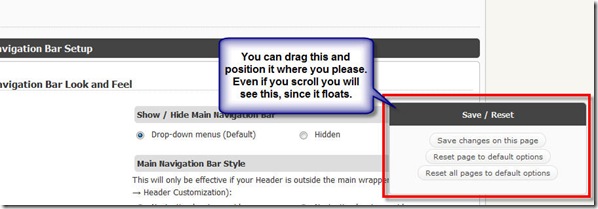
I have activated the latest version but cannot find the buttons to save on the options page. is it a bug?
Two ways to tackle this:
1. You can follow the instructions here: https://aquoid.com/forum/viewtopic.php?f=2&t=2679#p12184
2. Alternatively on your admin panel on the left side you will see a small double-headed arrow separator below the “Dashboard” section. You can click that and reload your admin page.
I have activated the latest version, but not able to see the save buttons on the options pages
How can i set the Avatars to the right side like here with nice Text-Float?
and, second Question, how can i disable this Comment Numbers? …
1.
2.
etc…
many thanks, but…
theme turns into a monster =((
IMHO theme overkill
greater load on the server , the more the volume settings, it is difficult to understand the settings
may be no more New Features
Well, you always have the option to use another theme.
I am struggling to figure out which of these features is being termed “overkill”. Moreover I have managed to bring down the load quite significantly in the last 2 releases, so that the total memory taken up by the theme is on par with others, at least on the front end.
seriously there are plenty of other themes out there, and there really isn’t any that gives you this much customization without PAYING. be grateful dude! if you don’t like new features just disable them – its that simple.
Sayontan keep on doing what you’re doing, I really appreciate it!
Don’t listen to this guy, your theme is beyond outstanding. There isn’t another theme out there that even comes close to offering the features Suffusion does, that in my mind is the point of Suffusion and hence saying it is overkill is absurd.
Well, Factotum is actually a contributor (he is the author of the Russian translation). Hence I am curious to hear out his viewpoints, specifically since I believe I have improved performance and server load in the last few releases.
Where/how do I upgrade? I don’t see any option within my WP admin panel? I’m in the “suffusion” section of the dashboard? Thanks,
Jack
http://codex.wordpress.org/Appearance_Themes_SubPanel
Hello Sayontan,
The New Sitemap Template rocks, great Option, but i have a Problem with the comments.php.
I Use the wp-notcaptcha Plugin für SpamFree Comments, but the Check comes after the Submit Button, now way for me to move the SpamCheck higher,
From the readme.txt of wp-notcaptcha:
Your theme must have a `ID); ?>` tag inside your comments.php form. Most themes do.The best place to locate the tag is before the comment textarea, you may want to move it if it is below the comment textarea.
The Theme have this Line, all ok, but Moving without payoff, the SpamCheck comes allways at the Bottom of the Page, please Help me to fix my Problem.
George
Please use the support forum for queries
Re: The floating “Save/Revert” buttons…
They don’t seem to appear in a good position for me (off the edge of my browser window) and each time the page reloads, they go back where they were. Would you consider an option for making these floating or fixed? I actually much preferred the fixed ones myself.
See this: https://aquoid.com/forum/viewtopic.php?f=2&t=2679
I just upgraded today and I wanted to remove the featured content slider that was originally showing on the front page, and when I try to disable it; it still shows up. I’ve also tried to change the sidebars back to side by side, and it won’t switch either.
I’ve tried clearing my web browser cache to see if that is the problem, but it isn’t.
Any guidance would be appreciated.
I am seeing your site fine. Maybe you need to clean your cache.
Suffusion Theme installed on wordpress 3.0.1. In Firefox, & Opera the site is showing. In Safari & Chrome in the sourceview all the code is there but only the background color is showing in the screen. No site at all there…….. ???
I am seeing your site fine on all browsers. Please use the support forum for queries.
hello ..
You can create a theme for bbPress, which is the version bbPress forum?
You may use these HTML tags and attributes: <a href=”” title=”” rel=”nofollow”> <abbr title=””> <acronym title=””> <b> <blockquote cite=””> <cite> <code> <del datetime=””> <em> <i> <q cite=””> <strike> <strong>
is showing up under all comments … even on this page
any solutions?
love your theme btw
Hi Christa,
I’m using Suffusion. I had the same problem. I’ll explain the process what I’ve done.
I went to “Dashboard >> Appearance >> Editor >> comments.php
I replaced
‘comment_notes_after’ => ”./*sprintf(__(‘You may use these HTML tags and attributes: %s’, ‘suf_theme’), ‘
'.allowed_tags().'‘).*/”,with
‘comment_notes_after’ => ”./*sprintf(__(‘You may use these HTML tags and attributes: %s’, ‘suf_theme’), ‘
'.allowed_tags().'‘).*/”,It worked for me. However, as I’m not a programmer, I can’t say what works for you. Please check some posts on my site http://ravisophocure.com before you implement it. Make sure whether it is the same effect you wanted.
Dear Sayontan,
I’m using Suffusion at http://ravisophocure.com and my visitors are not tech savvy. So, I don’t want the text “You may use these HTML tags and attributes…” to appear below the comment box. How can I remove it? I tried using /* */ in comments.php but it didn’t work out. What is the solution?
Sorry for disturbing you. I could remove the text “You may use these HTML tags and attributes…”
Thanks very much for providing such a good theme.
I upgraded toay. The footer customization will not save my changes to the text. The same old text returns after deleting it and saving. It will only save if I replace the text, rather than just delete it.
The footer layout is set inside the main wrapper. My sidebar widgets are now outside the main wrapper. I thought the footer layount controlled this..if so it’s not working. how can I get my widgets back inside the wrapper?
Thanks for a great theme, and thanks for your help!
Please use the support forum for support queries.
How to activate the second right side bar?
I am very new to WordPress and suffusion. How do I delete the comment boxes so that it looks like a regular website and not a blog?
Thank you
sorry – i found the answer in the support forum
[…] Tweak your Suhosin Settings General Add comments Jan 152011 Back in September I released Suffusion Version 3.6.6, where I introduced the capability to skin the navigation bars. To do this I added some nifty […]