It was quite a surprise to see WordPress approve version 3.1.9 before 8:30 AM on the Pacific Coast. Nonetheless, here are the highlights of this release:
- “Update Available” notification:
I am happy to announce that I have put in support for a long-requested feature: an “Update Available” notification!! Mind you, if you have problems with automatic upgrades in general, this feature might not work. However, in general it should. After you install version 3.1.9, whenever you have a new version you should see something like this:
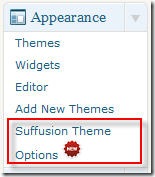
- User Profile Enhancement:
There were some nifty enhancements in WordPress 2.9. This release takes advantage of one such feature – custom contact methods. Under “Blog Features” you will now see a section called “User Profiles”. You can then choose to include things like your Facebook and Twitter information in the Users –> Your Profile section. - Author short codes
A nice addition in this release is a set of very useful short codes. The short code is called “suffusion-the-author”. You can invoke it in your posts / pages by writing this:
[suffusion-the-author display=’what-to-display’]
The complete list of arguments that you can pass to the ‘display’ parameter is as follows:
- author – Shows the author name as defined in the “Display name publicly as” setting for the user
- modified-author – Shows the author who last modified the post
- description – Shows the author description, as filled in the profile page
- login – Shows the login id of the author
- first-name – First name of the author, as filled in the profile page
- last-name – Last name of the author, as filled in the profile page
- nickname – Nickname of the author, as filled in the profile page
- id – Id of the author
- url – Website of the author, as filled in the profile page
- email – Email of the author, as filled in the profile page
- link – Shows the website of the author if available, otherwise shows the display name
- aim – The link to the AIM profile
- yim – The link to the Yahoo IM profile
- posts – Number of posts by the author
- posts-url – A link to the author page for the author
- twitter – The link to the Twitter page, available only if Twitter is included in the user profile.
- facebook – The link to the Facebook page, available only if Facebook is included in the user profile.
- technorati – The link to the Technorati page, available only if Technorati is included in the user profile.
- linkedin – The link to the LinkedIn page, available only if LinkedIn is included in the user profile.
- flickr – The link to the Flickr page, available only if Flickr is included in the user profile.
- delicious – The link to the Delicious page, available only if Delicious is included in the user profile.
- digg – The link to the Digg page, available only if Digg is included in the user profile.
- stumbleupon – The link to the StumbleUpon page, available only if StumbleUpon is included in the user profile.
- reddit – The link to the Reddit page, available only if Reddit is included in the user profile.
- “About the Author”
You can now display an “About the Author” section for posts and pages. Fill in the contents in the “Author Information Content” section of the “User Profiles” section. You can mix and match the author short codes in this option:
[suffusion-the-author display=’description’] [suffusion-the-author] has written <a href=”[suffusion-the-author display=’posts-url’]”>[suffusion-the-author display=’posts’] posts</a>.
This will generate put in the author description and add a line indicating how many posts the author has written.
I would like to take a moment and thank Connie Müller-Gödecke and Scott Beardsley for the incredible help you have been on the support forum. You have both considerably eased my workload!