After a lot of delays and innumerable back-and-forth exchanges, a version of Suffusion has finally been approved – 3.6.3. This is essentially a combination of a large number of features and fixes, from release 3.5.8 through 3.6.3. If you look at the Change Log.txt file in the theme folder you will get an idea about how big the changes actually are:
- Bug Fixes
There were quite a few bug fixes, actually:- Fixed a bug that was displaying the “Comment form closed” message even if the settings were done to hide them. The slow approvals mean that questions get asked hundreds of times on the forum – this happened to be the top question over the last month.
- Fixed a minor problem with the style resets that I introduced in 3.5.6. This particular bug was causing Gallery items to spill over into a new line.
- The “Page of Posts” template was showing a NOTICE message with WordPress debugging turned on. I have fixed this.
- In my zeal to optimize code I had removed a bit too much in the “Now Reading” library page. The page was throwing up an error – that has now been fixed.
- Fixed a bug in the
suffusion-tag-cloudshort code. This was assigning an incorrect value to thenumberparameter.
Note: You can use this short code in a text widget to display a tag cloud. It gives you a lot more control in terms of the number of tags you want to show and the sizes you want to set for each. - Fixed a bug in the Custom Post Types section that was not saving post types with the correct index.
- Fixed a bug that was causing single quote characters in the post title to cause invalid markup.
- Fixed a bug in the “No Sidebars” template where the maximum width of the image was being set incorrectly.
- An incorrect control switch was being used to determine if custom font settings were to be used. This has been fixed.
Note: If your fonts suddenly seem to have changed, go to Visual Effects → Body Font Settings and select “Custom Styles” for the first option and save. - Fixed a couple of XHTML validation bugs. The first would occur if you have a gradient image selected for the header, and the second would occur if you had opted to use compression (GZip or minification) on the CSS files.
- New Features
There were tons of new features added.- New Widget Areas
There are nine new widget areas. Technically there are five, but the fifth is a special kind:- Widgets Above Header – This is in response to requests to be able to display ads above the header.
- Header Widgets – This, again, is in response to requests to be able to use the blank space near the blog header.
- Wide Sidebar (Top) – This is widget area that sits above both your sidebars if your sidebars are on the same side. Otherwise this is not shown. It is as wide as both your sidebars combined.
- Wide Sidebar (Bottom) – This is widget area that sits below both your sidebars if your sidebars are on the same side. Otherwise this is not shown. It is as wide as both your sidebars combined.
- Ad Hoc Widgets 1 to 5 – This is something new and quite interesting. There are 5 new widget areas called Ad Hoc Widgets 1, … Ad Hoc Widgets 5. You can add any widgets you please there. You can then invoke these widget areas from within your posts or pages, if you want. You have short codes to do this:
[suffusion-widgets id='3']
You can use any number from 1 to 5 for the id.
- As stated above, the short code to display ad hoc widgets,
suffusion-widgetsis new. - There is a new page template for logging in, called “Log In”. You can use this template to create a login page for users. Mind you, this doesn’t tie up with the Meta Widget directly. You have to explicitly provide the link to users to log in.
- You can now customize the labels on your Comment form. Head over to Blog Features → Comment Settings to do so.
- There is a new Polish translation, thanks to Robert Maculewicz!
- JavaScript files are now added to the bottom of the page by default. You can change this by going to Blog Features → Site Optimization.
- Added capability to display text in multiple columns using short codes
[suffusion-multic]and[suffusion-column] - Added translation support for child themes.
- Added support for assigning menus to locations in the Appearance → Menus section of the admin panel. This comes with a change of behavior: if you assign a menu to the Top Navigation Bar and the Top Navigation Bar is hidden, it will still show up. Additionally if a menu is not assigned to a navigation bar in the Navigation Bar Setup options, but is assigned through the Menu administration page, the menu will show up.
- New Widget Areas
- Modifications
Some of the existing functionality has changed:- Code Optimization
This is yet another release where I have reworked the back-end. The impact this time, though, is not severe. I had noticed, as had quite a few users that the options panel had become quite sluggish. Of course, when you are looking at 400+ options loaded from a 6000 line file into JavaScript memory you are bound to have performance impacts. So I did a subtle split of the options menu and prevented it all from adding to the JS footprint. Earlier you had this: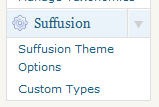
Previous Look
You now have this:
New Look
I have essentially moved all the horizontal tabs into the side menu. The back-end is now noticeably quicker than what it was in the previous releases. - I made minor CSS changes to the Minima skin. I will continue to tweak the style sheet in minor ways till I am convinced it looks good.
- I have switched off the “Comment form closed” message by default. Users who wanted to see the message will need to revisit the settings in Blog Features → Comment Settings.
- Code Housekeeping:
- Replaced occurrences of
include(TEMPLATEPATH . '/searchform.php')withget_search_form(). This is as per the new approval process and it improves child theme support. - Replaced occurrences of file includes with
get_template_part(). This is as per the new approval process and it improves child theme support w.e.f. WP 3.0. - Removed support for comments from WP versions older than 2.7. Suffusion anyway has been relying on at least 2.8 for widgets since a long time, so this code was redundant.
- Added call to new function
comment_form()incomments.php. This is as per the new approval process, though it is quite counter-intuitive. I had to leave the old code in place, because there are still users who use WP 2.9 and for them the new function will not work. - Moved licensing information to style.css file. This doesn’t impact you as an end-user.
- Enqueued all JavaScript file inclusions.
- Replaced occurrences of
- Updated Brazilian Portuguese translation, thanks to Alcides Soares!
- Changed behavior to exclude posts from the static Featured Content section in the rest of the content on a page.
- Code Optimization
Hope you like this combined multi-release.
Wow, sounds like you did a lot of work.
Does updating the theme lose the options already set in an earlier version?
Ishmael,
If all your customizations are through the theme’s option panel, an upgrade will not touch anything. However if you have edited any theme files or added anything to the theme folder, you will lose those in an upgrade.
Sayontan.
Thank a lot dude I suffered a lot from “Comment form closed” bug. Any way you’ll get pings from my website as soon as I publish it (open source portal)
Sayontan, the more I use Suffusion, the more I like it, but that very last change (“Changed behavior to exclude posts from the static Featured Content section in the rest of the content on a page.”) just about drove me batty tonight until I realized it had been changed.
Right now my top post is a lovely interactive map script from Stormpulse.com allowing the user to track TS Danielle in the Gulf of Mexico. I did a flat jpeg version of it for the featured content’s image, got it all working, and then upgraded to the latest version of Suffusion. Now, the interactive map portion is gone from the stream of posts on my home page – all I have left there is the flat version.
I can certainly see the redundancy argument for taking the featured content posts off the rest of the page, but can you make this behavior optional in the next release? and, in the meantime, is there a manual fix so my home page will once again show off any other fancy scripts my featured content might have?
Thanks again, and my sincerest compliments on the theme. I’ve been using it for months developing this site (rookie at work) and this is the first time I’ve had to write – it’s remarkable how helpful the forums are, and how much people who use this theme genuinely seem to like it.
Yours,
Robert
Please post subsequent queries on the forum. As a rare exception I am answering to a support query here.
1. Open the file layout-blog.php
2. Near the top locate this line:
if (!isset($suffusion_duplicate_posts)) $suffusion_duplicate_posts = array();3. Add this line after it:
$suffusion_duplicate_posts = array();Save the file and reload your page.
That did the trick. Sorry for posting in the wrong place, and thanks for your speedy help in spite of it.
Hi Sayontan,
I am having the similar problem of after updating to the new version the posts no longer show under the feature slider. My question is, how do you access this file “layout-blog.php” ? I do not know how to go about locating it.
Thank you,
Michael
I just upgraded, but it seems like something in the featured content settings has changed, too. With my old version of Suffusion, I could feature posts at the top of my page (I featured 3, with a fade in between), but those posts would still be listed beneath the featured content area along with other older posts (I had 5 per page). Now after the upgrade, the posts that are featured at the top don’t get repeated underneath. Is there a way to have posts featured, but also listed with the rest of my posts? Or has that option simply been lost?
For now I’ve just turned the featured content off because it was frustrating me.
Yes, something has changed. Please see point #3f in the post above (the last point). Also see the response to the previous comment if you want to change this behavior.
Thanks. After I posted my comment, I saw the answer to the comment above mine (we must have been writing at the same time!). Thanks again!
Amazing work again, Sayontan!
WIll need to find the time to test all this!
There is only a small bitter drop for me: all the horizontal navs are in the theme-widget now, that causes a lot of scrolling as I do not manage to place the theme’s container more to top in the left sidebar of my dashboard ;=)
Cheers, Connie
Thanks, Connie!
Just wanted to pop in and say thank you. It’s obvious you have been very very busy working on this theme. Your work is much appreciated.
thanks!!!
Great work!
Just wanted to say, that this upgrade fixed the issue with sidebar1 going under the post.
Good to know that.
You nail it!
It’s impressive the number of features and flexibility that you provide with the latest version but not only, the amount of work and passion that you put into it.
What else can I say, that you are a totally unique individual and a great developer and I’m wondering when you have time to sleep.
Regards,
Radu
PS – The article about ‘Beautiful Numbers’ explains a lot about you….very nice!
Thanks, Radu.
How do I get the “edit” option off of every page? I don’t see an option to hide it anywhere?
Queries are answered through the support forum.
Love the template… Ad-Hoc widgets do not work, period. Am I doing something wrong? Add the short code in to a post, and all that shows up is the shortcode.
Nevermind. Figured out what I did wrong. Ad-Hoc works just fine.
Nevermind… figured out what I did wrong. Ad-Hoc works fine.
Hi Chip ! I am afraid I am facing the same problem you did… my short code ([suffusion-widgets id=’1′]) does not work when I copy it in a page… but I can’t fix it… Do you remind how did you do ?..
Thanks !..
Since the WP theme review team made me remove this shortcode, please switch to using the Suffusion Shortcodes plugin.
Thank you for great plugin! I use the SFC-plugin where I have to edit the comment.php after every upgrade, but in the plugin it says that this is not need if my theme uses the “new comment_form() method”. Can you confirm the use of this or are you planning to implement it?
Tanks again!
This is answered in this very post. See point # 3.d.iv above:
like always great job on this release, i had a little problem migrating to wp 3 menus but quick search in the support forum and i’m done.
thanks again for this wonderful theme.
After replacing the suffision directory with the new one I’ll get the following message:
Fatal error: Call to undefined function register_nav_menu() in /var/accounts/CN20100138/www/wp-content/themes/suffusion/functions/actions.php on line 1898
Doe you know a sollution for it?
This theme is my favorite theme. Thank you for making it!
I just upgraded to the new version and was looking for a place to change the settings for the search box on the top left. Is there a way to move the default place for the search box?
When I searched on this blog, the search result does not have the “post date” on the left of the title.
Happens to my blog as well.
-Sudipta.
Need some instructions around –
“Added capability to display text in multiple columns using short codes [suffusion-multic] and [suffusion-column]”
– Any reference manuals?
-Sudipta.
I’m sorry, but I do not understand HOW to use the Ad-Hoc widgets at all. Is there an explanation or tutorial somewhere? I don’t know where I put that code, or where the widget appears or anything. I am familiar with html only a tiny bit. The tutorials I see on this site really jump ahead for a beginner. Where do I GO to even put the code?
There is a shortcode tutorial here: https://aquoid.com/news/2010/09/wordpress-short-codes-in-suffusion/. You can see the usage of the Ad hoc widget areas in there.
Sayontan, I finally figured it out today, but there are still a lot of other things I’m wondering about! I do really appreciate the template, as I realized the others offer very little compared to yours, but I am still trying to find my way around and am not very experienced with using code. Thanks for responding!